
Tactile Technologies
Tactile Technologies is a curriculum product that introduces learners to 3D printing technologies and accessibility principles. Modules and interactive, in-person workshops help learners gain the skills needed to transform visual media into a 3D learning experience.
Participants choose their media (usually a children's book), adapt the story into 3D, design/edit 3D models, and create a tactile product. Tactile Technologies updated an aging curriculum and offered a new, project-based learning experience for practicing accessibility in educational environments.
SHANNON BUTTS
Design


Everyone learns in different ways
As a designer, I create learning experiences by asking questions and looking at the big picture to see how I can develop more effective instructional strategies.
Assess & Analyze

Learning is a process
My work emphasizes creative problem solving, evidence-based data analysis, and compelling deliverables.
In both research and development, I practice backwards design and explore how pedagogical approaches can shift, change, and and adapt to create more accessible learning activities.

Collaborate
Design is thinking made visual
Visual communication drives engagement. Good design is intentional, clear, balanced, affective, and productive.
Consider the needs of your audience and build a product that illustrates your knowledge.



Minimal text
Create to Connect
Simple workplane
Drag and drop selections
Minimal text
Arrow Undo Button
Tool Icons
Zoomable
views
3D perspective
Colorful
shapes
Primary colors
3D perspective
Prominent
visuals
Visual communication is intentional
Every aspect of design should serve a purpose. Every graphic, button, drag, drop, or click. Establish consistent themes.
Guide learners through clear cues, concise text, balanced colors, and stylized repetition.


Produce with Purpose


Consider chunks, patterns, and hierarchies
Organize information so that learners can build and transfer knowledge. Simplify visuals and develop a responsive flow. Create a consistent system where learners can thrive.
Define the Architecture


Cue the user


Direct flow
Establish patterns
Limit the frame
Curate the Cognitive Load
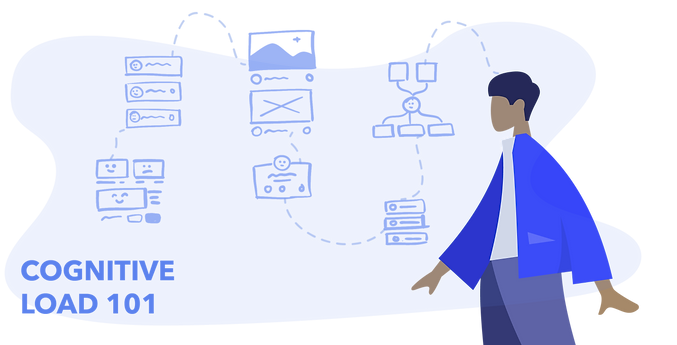
Create an engaging learning experience, but avoid overstimulation. Build in feedback loops to evaluate activities and assess interaction. Learning engagement is good arrangement.
Build & Balance
Evaluate the learning environment
No one learns in a vacuum. Understand the learning ecology and larger systems at work.
Integrate visuals that reinforce branding and recognition. Create sensory connections to improve memory.
Affect Outcomes
Design, Develop, and Deliver
Designs should affect learners, influence progress, and achieve results.
Effective design drives growth - in both learners and business.
Blend Learning & Business

